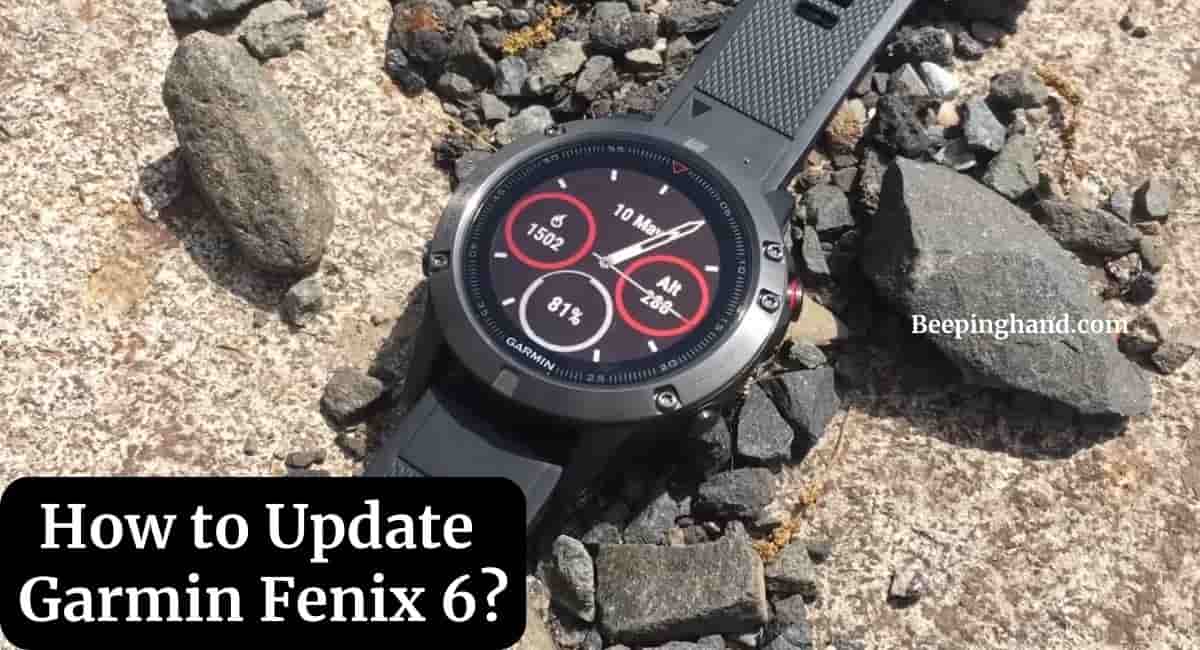Garmin regularly releases firmware updates to enhance the performance and functionality of their devices, and updating your Fenix 6 is a crucial step in getting the most out of your sports watch.
Here, we’ll talk about the process of How to Update Garmin Fenix 6, ensuring that you have access to the latest features, improvements, and bug fixes.
How to Update Garmin Fenix 6

If you are wondering to know how can you update your Garmin Fenix 6 then you have come to the right place. Here, we’re going to share detailed information.
Why Update Your Garmin Fenix 6?
Before we talk about the update process, let’s quickly go over why updating your Garmin Fenix 6 is essential. Firmware updates bring a range of benefits, including –
1. Bug Fixes and Stability
Firmware updates address known issues and bugs, improving the overall stability and performance of your Garmin Fenix 6.
2. New Features
Garmin often introduces exciting new features with updates, enhancing the functionality and user experience of your sports watch.
3. Performance Enhancements
Updates may include optimizations that boost battery life, GPS accuracy, and overall responsiveness of your Garmin Fenix 6.
4. Security Patches
Keeping your Fenix 6 updated ensures that you have the latest security patches, protecting your data and device from potential vulnerabilities.
Guide to Update Garmin Fenix 6
Now that you understand the importance of updating your Fenix 6 let’s get into the step-by-step guide on how to do it –
Step 1 – Connect to Wi-Fi
To begin the update process, ensure your Garmin Fenix 6 is connected to a stable Wi-Fi network. Go to the settings menu, select Wi-Fi, and connect to your preferred network.
Step 2 – Check for Updates
Once connected to Wi-Fi, navigate to the settings menu, select “System,” and then choose “Software Update.” Your Fenix 6 will now check for available updates.
Step 3 – Download and Install
If an update is available, click “Download” to initiate the download process. Make sure your Fenix 6 is charged sufficiently to avoid any interruptions during the installation.
Step 4 – Install Updates
After the download is complete, your Garmin Fenix 6 will prompt you to install the update. Follow the on-screen instructions to proceed with the installation.
Step 5 – Restart Your Fenix 6
Once the installation is complete, your watch will automatically restart. The firmware update is now successfully installed.
Does Fenix 6 Automatically Update?
Yes, the Garmin Fenix 6 has the capability to automatically update its firmware. When connected to a stable Wi-Fi network, the watch can check for available updates and download them without requiring any manual intervention. Once an update is downloaded, the Fenix 6 will prompt the user to install it.
Can I update my Garmin with my phone?
No, you cannot update your Garmin Fenix 6 using your phone. Firmware updates for the Fenix 6 can only be performed through the watch itself when it is connected to a stable Wi-Fi network. Garmin does not provide an option to update the firmware directly from a smartphone.
Wrapping Up
This article is all about How to Update Garmin Fenix 6. This is how you can successfully update your Garmin Fenix 6. By keeping your device up-to-date, you ensure that it continues to perform optimally and that you have access to all the latest features. Remember to check for updates regularly to stay on top of the latest enhancements from Garmin.
I hope this article was helpful to you and if you still find any queries then you may ask in the comment box. For more information visit the Help and Support Page.
FAQ’s How to Update Garmin Fenix 6
Can I update my Garmin Fenix 6 using a smartphone?
No, firmware updates for Garmin Fenix 6 can only be done through the watch’s settings menu when connected to a Wi-Fi network.
Will updating my Fenix 6 erase my data?
No, updating the firmware will not erase your data. However, it’s always a good idea to back up your data before performing any updates.
How long does the update process take?
The update process usually takes around 15 to 30 minutes, depending on the size of the update and the speed of your Wi-Fi connection.
Can I revert to the previous firmware version if I encounter issues?
While it’s technically possible, Garmin does not recommend reverting to previous firmware versions, as it may lead to compatibility problems.
Do I need to update my Fenix 6 if it’s working fine?
It’s highly recommended to keep your Fenix 6 updated, as firmware updates not only bring new features but also address potential security vulnerabilities and bugs, ensuring a better user experience.