Are you wondering how to power off your Fitbit Versa using only the buttons? Here, we’ll walk you through the simple steps on How to Turn Off Fitbit Versa with Buttons without relying on any external tools or settings.
Whether you want to conserve battery life or perform a restart, understanding how to power down your Fitbit Versa using its buttons is essential.
If you want to know full information about Fitbit Versa Buttons and its functions then you should be reading this article completely.
How to Turn Off Fitbit Versa with Buttons
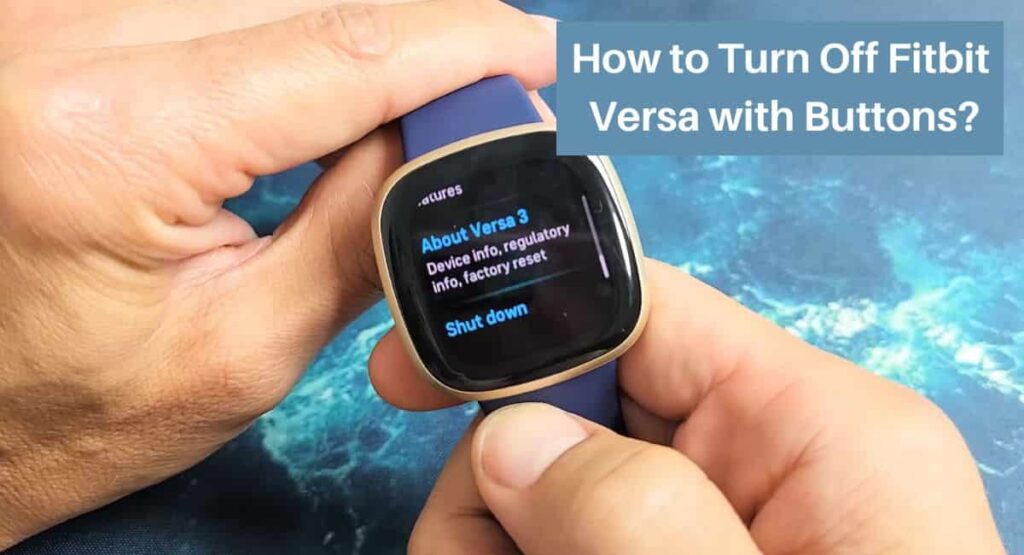
Turning off your Fitbit Versa using the buttons is a straightforward process that can be useful in various situations. Whether you want to conserve battery life, perform a restart, or simply power off your device.
Locating the Buttons on Fitbit Versa
Before we proceed with the steps to Turn Off your Fitbit Versa, let’s understand the location of the buttons on the device. The Fitbit Versa has three buttons –
- Left Button (Back/Menu Button) – Located on the left side of the device, this button helps you navigate backward through menus and return to the previous screen.
- Bottom Right Button (Select/Action Button) – Positioned on the bottom right side of the device, this button is used to select options and confirm actions.
- Top Right Button (Shortcut Button) – Positioned on the top right side of the device, this button can be customized to perform various functions, such as launching specific apps or tracking exercises.
Read more: Change Time on Fitbit
How to Turn Off Fitbit Versa with Buttons
If you want to know the processes to Turn Off Fitbit Versa then follow these simple steps –
- Wake up your Fitbit Versa – Press any button or tap the screen to wake up the device.
- Navigate to the Settings menu – From the watch face, press the left button (Back/Menu Button) to access the app menu.
- Scroll down and select Settings – Use the bottom right button (Select/Action Button) to scroll down through the menu options. Once you see the Settings icon, press the bottom right button to select it.
- Access the Shutdown option – In the Settings menu, scroll down using the bottom right button until you find the Shutdown option. Once you see it, press the bottom right button to select it.
- Confirm the shutdown – On the shutdown confirmation screen, you’ll be prompted to confirm your decision to turn off your Fitbit Versa. Press the bottom right button to select “Yes” or use the left button (Back/Menu Button) to cancel and return to the previous screen.
- Wait for the device to power off – After confirming the shutdown, your Fitbit Versa will begin the process of shutting down. It may take a few moments for the device to power off completely.
Read more: How to Turn Off Fitbit Versa 2
How to Turn On Fitbit Versa

If you want to turn on your Fitbit Versa again, follow these steps –
- Press any button or tap the screen to wake up the device.
- Wait for the Fitbit logo to appear: After waking up the device, wait for the Fitbit logo to appear on the screen.
- Your Fitbit Versa is now powered on and ready to use.
Wrapping Up
This article is all about How to Turn Off Fitbit Versa 2 with Buttons. Learning How to Power Off your Fitbit Versa using the buttons empowers you with greater control over your device’s power management. By following the simple steps in this guide, you can easily navigate through the settings menu and access the shutdown option.
This convenient method allows you to power off your Fitbit Versa without relying on external tools or complicated settings. Whether you want to conserve battery life, perform a restart, or simply turn off your device, mastering this technique ensures a seamless experience.
If you have any queries then you can ask in the comment box. We’ll answer all your questions. You may read more about Factory Reset Fitbit Smartwatch. Apart from all these, you can get all your health data in your Fitbit App
FAQ’s How to Turn Off Fitbit Versa with Buttons
Can I turn off my Fitbit Versa using the buttons?
Yes, you can turn off your Fitbit Versa using the buttons on the device. It provides a convenient method to power off your device without relying on external tools or settings.
Why would I want to turn off my Fitbit Versa?
There are several reasons to turn off your Fitbit Versa, such as conserving battery life when you’re not using it, performing a restart to resolve minor issues, or simply powering off the device for convenience.
Will turning off my Fitbit Versa delete my data?
No, turning off your Fitbit Versa using the buttons will not delete any of your data. Your activity history and settings will be preserved when you power on your device again.
How do I turn on my Fitbit Versa after turning it off?
If you want to turn on your Fitbit Versa, simply press any button or tap the screen to wake up the device. It will go through the startup process, and you’ll be able to use it as usual.
Can I use the same method to turn off other Fitbit models?
The method to turn off the Fitbit Versa using the buttons may vary for different Fitbit models. It’s recommended to refer to the specific user manual
