Fitbit Charge 4 is a popular fitness tracker that offers a wide range of features to help you monitor your health and fitness goals. While the device is designed to be always on, you may want to turn it off on certain occasions, such as when you’re not using it or when you need to conserve battery life.
This article will guide you through the process of How to Turn Off Fitbit Charge 4. So, make sure to read this article for complete information.
How to Turn Off Fitbit Charge 4
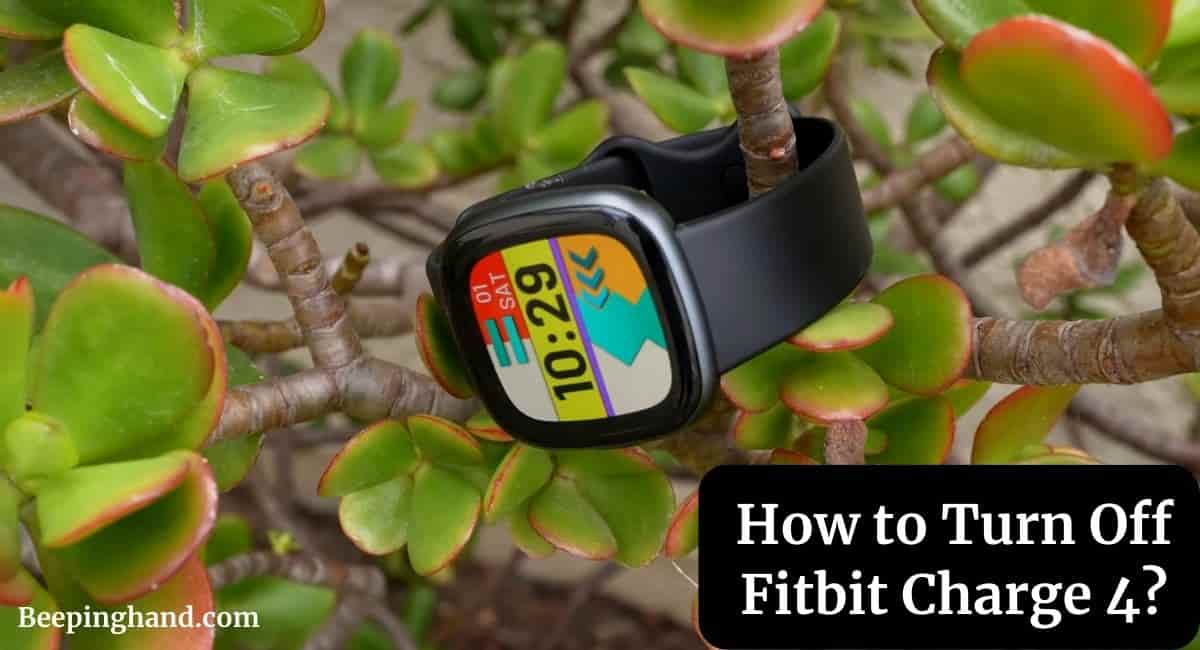
Fitbit Charge 4 is one such device that helps individuals track their daily activities, heart rate, sleep patterns, and more. While the device is designed to be always on, there may be situations where you would like to turn it off temporarily.
Why turn off Fitbit Charge 4?
There are a few reasons why you might want to turn off your Fitbit Charge 4. One of the main reasons is to conserve battery life. By turning off the device when you’re not using it, you can extend its battery life and ensure it lasts longer between charges.
Additionally, some people prefer to turn off their fitness trackers during certain activities or events to avoid any distractions or accidental inputs.
How to Turn Off Fitbit Charge 4
Here are the steps to Turn Off your Fitbit Charge 4 –
Step 1: Access the Settings Menu
To begin the process of turning off your Fitbit Charge 4, you need to access the device’s settings menu. Start by tapping the side button on your Charge 4. This will wake up the device and take you to the clock screen.
Step 2: Locate the Power Off Option
Once you’re on the clock screen, swipe down from the top of the screen to access the quick settings menu. Here, you will find various options, including the battery indicator and settings icon. Tap on the settings icon to enter the settings menu.
Within the settings menu, scroll down until you find the “About” option and tap on it. On the next screen, look for the “Shutdown” or “Power Off” option. The exact wording may vary slightly depending on your Fitbit Charge 4’s firmware version.
Step 3: Confirm the Power Off
After selecting the “Shutdown” or “Power Off” option, your Fitbit Charge 4 will display a confirmation screen. It will ask if you want to turn off the device. To proceed with the power-off process, tap on the “Yes” or “Confirm” button.
Step 4: Power On the Device
Once you have successfully turned off your Fitbit Charge 4, you can power it on again when you’re ready to use it. Simply press and hold the side button until you see the Fitbit logo on the screen. Your device will then boot up and return to its normal operating mode.
Additional Tips

Here are some additional tips –
- If you’re unable to turn off your Fitbit Charge 4 using the aforementioned steps, try performing a restart instead. To do this, press and hold the side button for about 10-15 seconds until the Fitbit logo appears.
- It’s a good practice to power off your Fitbit Charge 4 periodically, especially if you’re not using it for an extended period. This can help improve battery life and overall device performance.
- Ensure that your Fitbit Charge 4 is charged adequately before turning it off, as a low battery level may cause issues during the power-off process.
Wrapping Up
This article is all about How to Turn Off Fitbit Charge 4. Turning off your Fitbit Charge 4 is a simple process that can help you conserve battery life and eliminate any potential distractions. By following the step-by-step guide in this article, you can easily power off your device whenever needed.
I hope this article was helpful to you and if you still find any queries then you may ask in the comment box. For more information visit the Help and Support Page.
FAQ’s How to Turn Off Fitbit Charge 4
Does turning off my Fitbit Charge 4 erase my data?
No, turning off your Fitbit Charge 4 does not erase your data. Your activity, sleep, and other data will remain intact when you power on the device again.
Can I turn off my Fitbit Charge 4 using the mobile app?
No, the power-off function is not available through the Fitbit mobile app. You need to access the settings menu on your device to turn it off.
How long does it take to power off a Fitbit Charge 4?
The power-off process on a Fitbit Charge 4 is almost instant. Once you confirm the shutdown, the device will turn off within a few seconds.
Can I still receive notifications on my Fitbit Charge 4 when it’s turned off?
No, when you turn off your Fitbit Charge 4, all notifications will be disabled. You will not receive any alerts or notifications until you power on the device again.
Is it necessary to turn off my Fitbit Charge 4 regularly?
While it’s not necessary to turn off your Fitbit Charge 4 regularly, it can help conserve battery life and ensure optimal performance. It’s recommended to power off the device when not in use for an extended period.