Do you have a Fossil smartwatch and want to know How to Set Time on Fossil Smartwatch then This article can help you to Set a Time and Date on your Watch. So you may read this article completely so that you can get to know the full process to set Time in your smartwatch.
How to Set Time on Fossil Smartwatch

You can set a time and date by following the method which is given below. This method to set time and date will apply to almost all Fossil Smartwatches. So, you may follow the below steps to set a time and date. This method is super easy.
How to Set Date & Time in Fossil Smartwatch
- Firstly, Tap on the screen & scroll down the screen
- Now, Click on the “Setting option”
- Now, scroll down and Select “System”
- Now, you can see Date & Time option. Just tap on it.
- After that, you can either Turn on the “Automatic Date & Time” option or Scroll down and Set Date & Time manually.
How to Set Time in Fossil Hybrid Smartwatch
- First of all, Install Fossil Hybrid Smartwatch App
- Create an account using Gmail Account
- Now, Go to the Profile option
- After that, click on the “Add” button and press on the “Continue” option
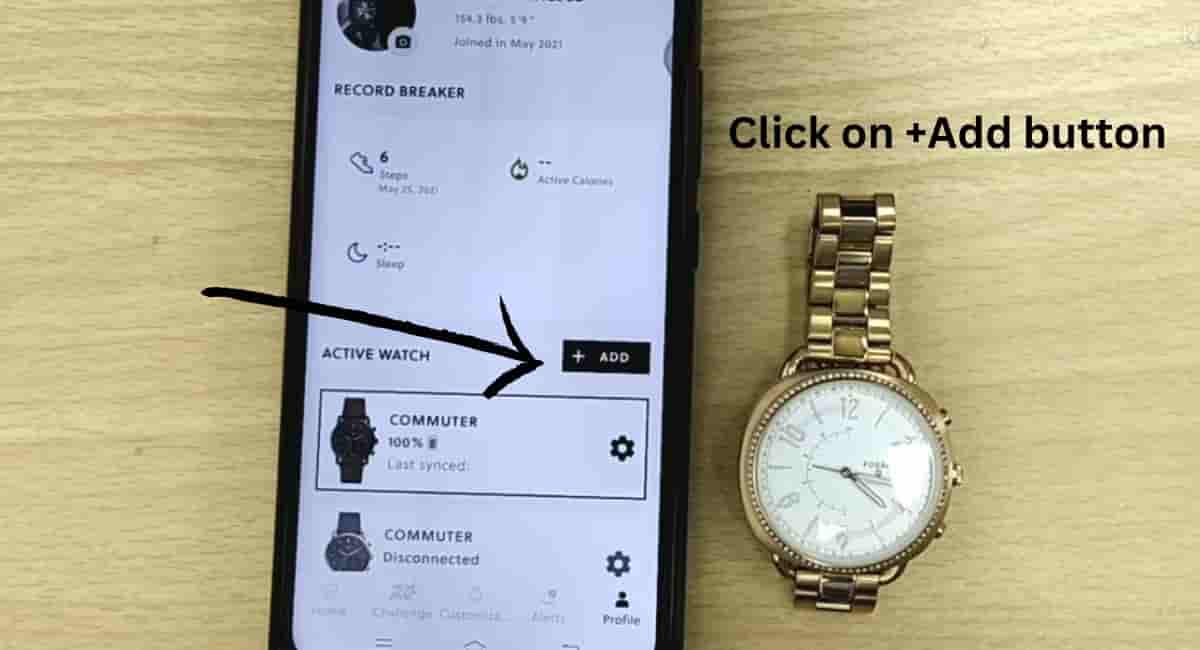
- After that, hold the middle button of the Fossil Hybrid Smartwatch

- Finally, the Watch name will appear on Fossil App
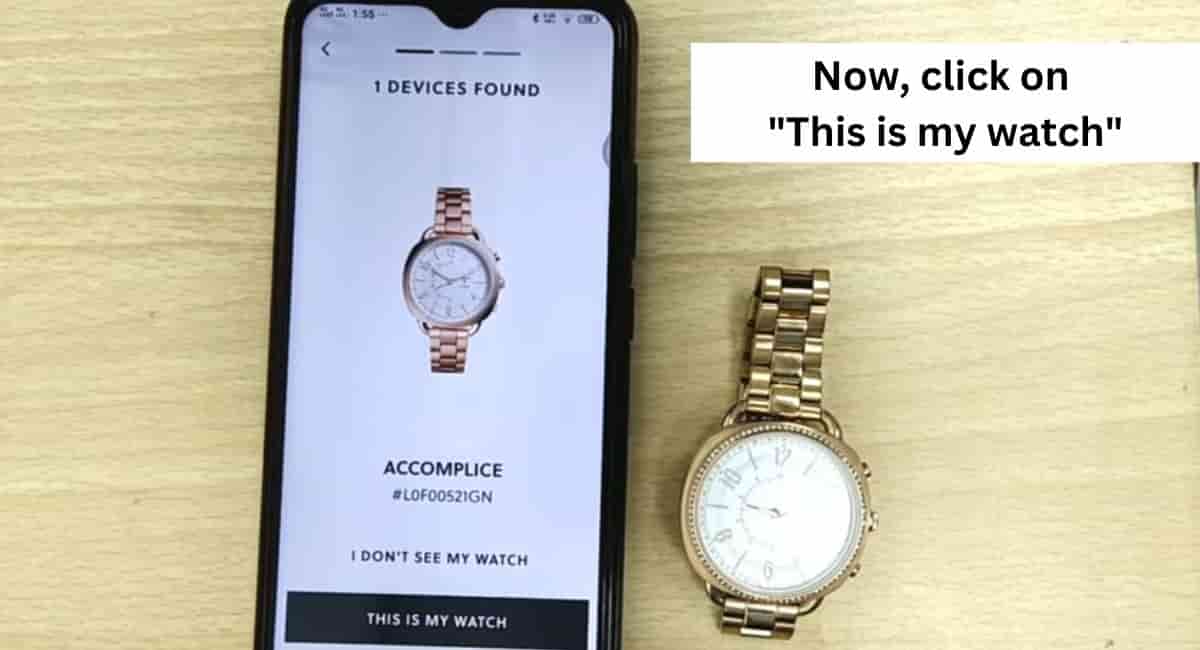
- After that, Authorize your Watch
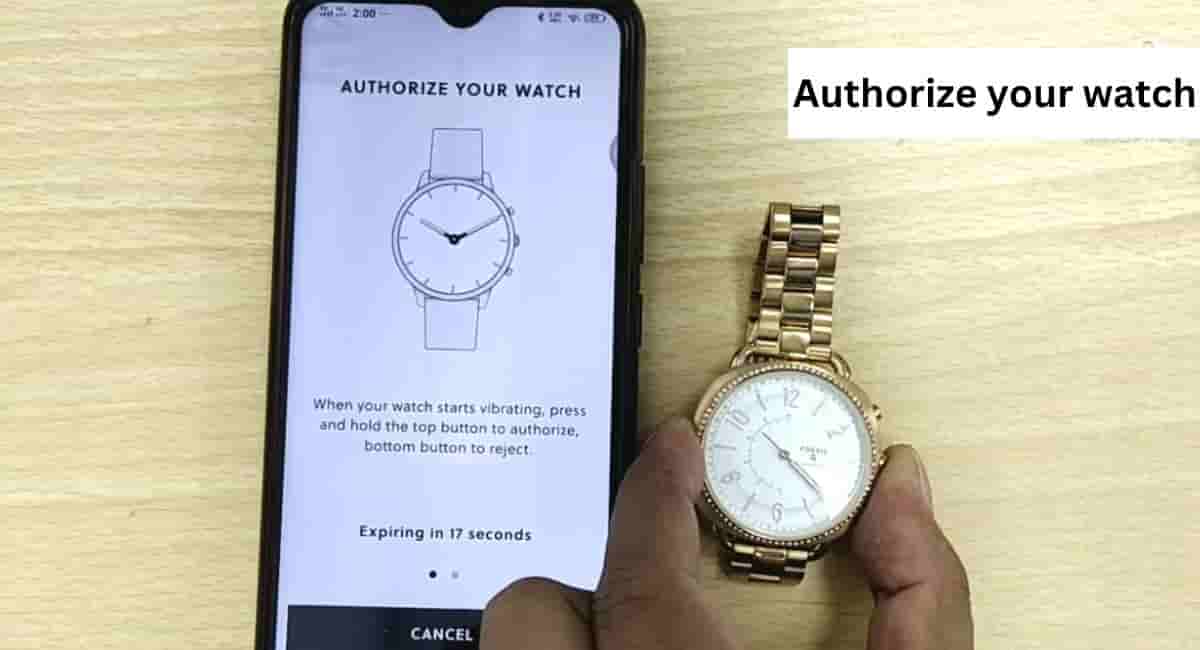
- Now, wait for a few seconds and Time will automatically set in your watch.

If you follow the above steps then you can easily set time in your Fossil Smartwatch. If you still face any difficulty then you can ask your query in the comment box.
Wrapping Up
This article is all about How to Set Time on Fossil Smartwatch. All the details are given in this article on Setting Time and Date, Although you can also change the Time and Date in your smartwatch after reading this article. If you still have any doubts after reading this article then you may ask your query in the comment box.
We have written more guides on Amazfit GTR 2, Pairing a Smartwatch with a smartphone, and Measuring Heart Rate. For more information, you can explore beeping hand.
FAQ’s How to Set Time on Fossil Smartwatch
How do I set the time on my Fossil watch?
There are two methods to set time in Fossil Watch. First, set the time manually on the smartwatch. Second, set time using the Fossil App.
How to set time in Fossil Smartwatch Gen 5?
1. First of all, Tap on the screen & scroll down the screen
2. Now, Click on the “Setting option”
3. Now, scroll down and Select “System”
4. Now, you can see the Date & Time option. Just tap on it.
5. After that, you can either Turn on the “Automatic Date & Time” option or Scroll 6. down and Set Date & Time manually.
Can I set the time on my Fossil Smartwatch manually?
Yes, you can set the time on your Fossil Smartwatch manually by following the above steps.
Why is my Fossil Smartwatch not syncing the correct time?
If your Fossil Smartwatch is not syncing at the correct time, ensure that it’s connected to your phone and that your phone’s time and date settings are correct. You can also try restarting both your watch and phone to see if that resolves the issue.