If you’re experiencing issues with your Fitbit Alta HR or it’s not functioning properly, restarting the device can often help resolve minor software glitches and restore its normal functionality. Restarting your Fitbit Alta HR is a simple process that can be done in a few steps.
Here, we’ll walk you through the steps on How to Restart Fitbit Alta HR and get it back up and running smoothly. So, make sure to read this completely.
How to Restart Fitbit Alta HR
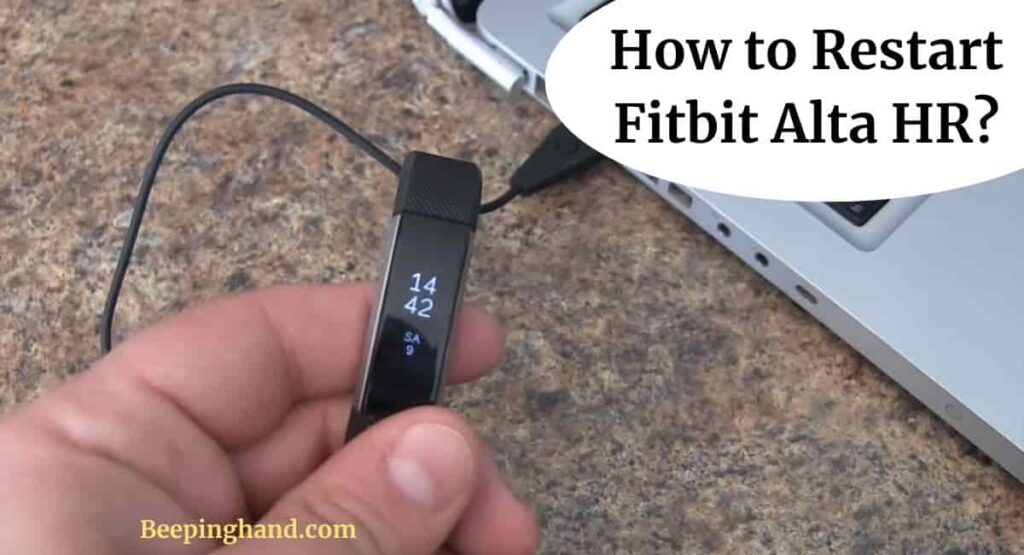
Restarting the Fitbit Alta HR is a straightforward process that can be accomplished in just a few steps. This article contains all the instructions to restart easily.
Keep in Mind before Restarting Fitbit Alta HR
Before you proceed with restarting your Fitbit Alta HR, there are a few things you should keep in mind –
- Ensure Sufficient Battery – Make sure your Fitbit Alta HR has enough battery power before restarting. It’s recommended to have at least 50% battery remaining to avoid any interruption during the restart process.
- Check for Updates – Check if there are any available firmware or software updates for your Fitbit Alta HR. Updating your device to the latest version can often resolve various issues and improve its overall performance.
- Clean Charging Contacts – Ensure that the charging contacts on your Fitbit Alta HR and the charging cable are clean and free from any debris. Dust or dirt on the contacts can interfere with the charging process, so gently wipe them with a soft, dry cloth if needed.
How to Restart Fitbit Alta HR
If you want to restart your Fitbit Alta HR, follow these step-by-step instructions –
- Plug in the Charger – Connect the charging cable to a USB port or a wall adapter. Make sure the other end of the cable is securely attached to the charging port on the back of your Fitbit Alta HR.
- Press the Button – Locate the button on the side of your Fitbit Alta HR. Press and hold the button for 10-15 seconds. You may see the Fitbit logo or vibration indicating the restart process has begun.
- Release the Button – After holding the button for the specified time, release it. Your Fitbit Alta HR will turn off and then restart.
- Disconnect the Charger – Once your device has finished restarting, unplug the charging cable from the Fitbit Alta HR and remove it from the power source.
- Wait for the Device to Power On – Give your Fitbit Alta HR a few moments to power on completely. You may see the Fitbit logo or a battery icon indicating that it’s turning on.
- Test Functionality – Once your device has powered on, check if it’s functioning properly. Ensure that it tracks your activities, displays the correct time, and syncs with the Fitbit app.
Troubleshooting Tips
Ensure a Stable Internet Connection –
- Check your Wi-Fi or mobile data connection to ensure it’s stable and working properly.
- A poor or intermittent internet connection can affect the syncing process between your Fitbit Alta HR and the Fitbit app.
Update the Fitbit App and Firmware –
- Make sure you have the latest version of the Fitbit app installed on your smartphone or tablet.
- Check for any available firmware updates for your Fitbit Alta HR.
- Updating the app and firmware can address known issues and improve device performance.
Wrapping Up
This article is all about How to Restart Fitbit Alta HR. Restarting your Fitbit Alta HR can be an effective solution to resolve various issues you may encounter with the device. By following the step-by-step guide provided and keeping the recommended precautions in mind, you can easily perform a restart and potentially resolve any software glitches or connectivity problems.
Remember to always ensure a stable internet connection, keep your Fitbit app and firmware up to date, and consider restarting your smartphone if needed.
I hope this article was helpful to you and if you still find any queries then you may ask in the comment box. For more information visit the Help and Support Page. Also, read about Reset Fitbit Versa
FAQ’s How to Restart Fitbit Alta HR
How often should I restart my Fitbit Alta HR?
There is no specific frequency for restarting your Fitbit Alta HR. It is recommended to restart the device when you experience any issues or glitches that a restart can potentially resolve.
Will restarting my Fitbit Alta HR erase my data?
No, restarting your Fitbit Alta HR will not erase your data. Your activity history and settings will be preserved.
What should I do if my Fitbit Alta HR is unresponsive after restarting?
If your Fitbit Alta HR remains unresponsive after restarting, try performing a factory reset as a troubleshooting step. However, note that a factory reset will erase all data on the device, so make sure to sync your data with the Fitbit app before proceeding.
Can I restart my Fitbit Alta HR using the buttons on the device?
No, the Fitbit Alta HR does not have a physical button to initiate a restart. You need to follow the steps mentioned in the guide to restart it using the charging cable.
Do I need to remove the Fitbit Alta HR from my Fitbit account before restarting?
No, there is no need to remove the Fitbit Alta HR from your Fitbit account before restarting. The device will remain linked to your account, and you can continue using it as usual after the restart.
