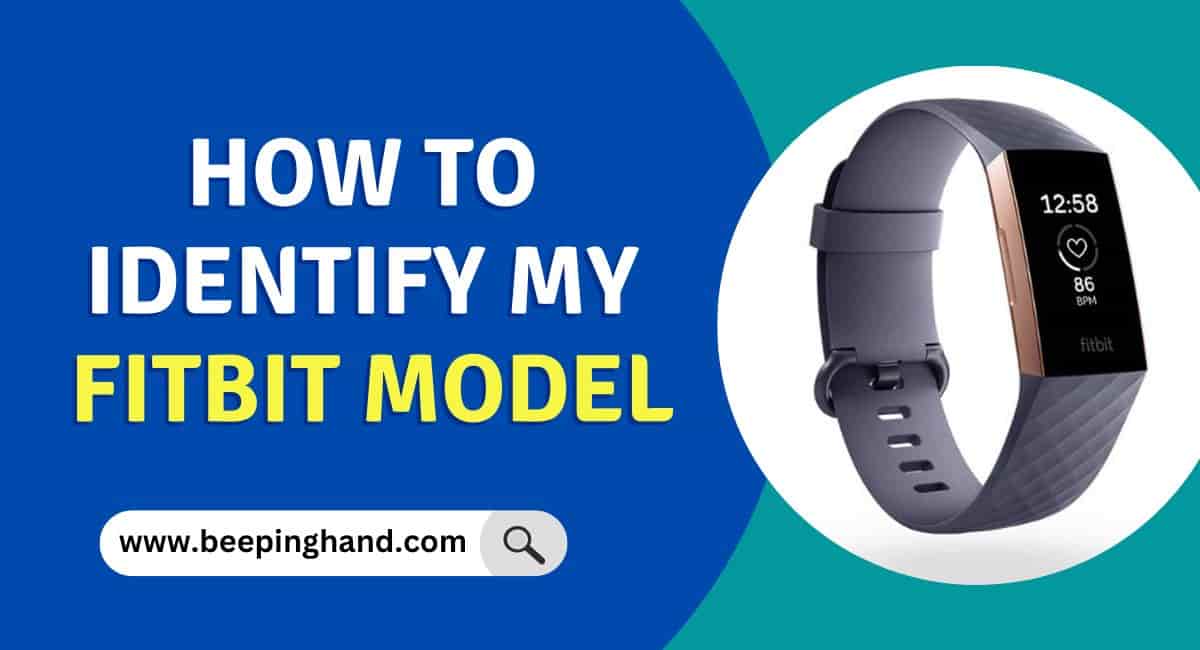Fitbit is the perfect companion for any fitness enthusiast. With its sleek design and advanced features, it’s no wonder why so many people rely on it to track their daily physical activity, sleep patterns, and overall health. But what if you’re new to the Fitbit game and aren’t quite sure which model you have?
Here, I’ll show you How to Identify My Fitbit Model with ease. For that, you may read this article completely for detailed information.
How to Identify My Fitbit Model
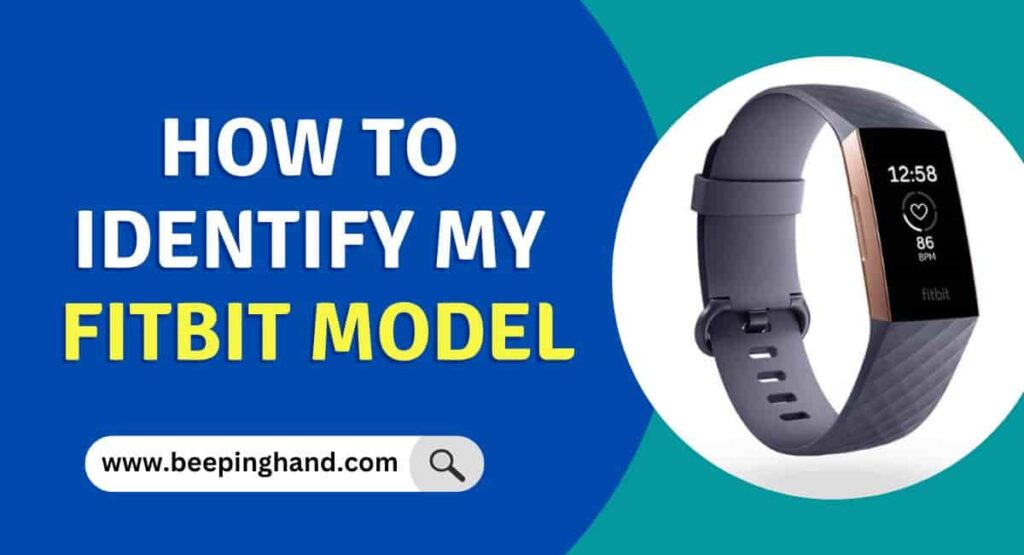
It is very important to know the model name and model name if you are having Fitbit watch because it can help in many possible ways in the future like want to repair any parts of your Fitbit watch or want to buy something for the protection of your Fitbit watch then you must be knowing the model name so that you can take the right decision.
That’s why, you should read this if you are eager to know How do I know which Model of Fitbit I have
Why Identify Your Fitbit Model?
Identifying your Fitbit model is crucial for several reasons. Firstly, it helps you find relevant support and troubleshooting information, making it easier to resolve any issues you may encounter.
Secondly, knowing your Fitbit model is essential when looking for compatible accessories like bands and chargers. Lastly, it allows you to stay up-to-date with the latest features and updates specific to your Fitbit device.
Read more: Factory Reset Fitbit Smartwatch
How to Know My Fitbit Model
It is very easy to check Fitbit Model. There are several ways to check, you should check all those methods which are given below –
Start with the Box
Now, I know what you’re thinking – “but I don’t have the box anymore!” Well, fear not, because if you still have it lying around somewhere, it’s the easiest way to determine your Fitbit model. Simply look for the label or sticker on the box that includes the model name and number.
Take a Look at Your Fitbit’s Design
Fitbits come in all shapes and sizes, and each model has its unique design. Take a look at the face of your Fitbit and see if it matches any of the designs you can find online. For example, the Fitbit Blaze has a rectangular face with a colored screen, while the Fitbit Charge 4 has a more rounded design. You can also look at the material of the band, as some Fitbits come with leather or metal bands, while others have silicone or rubber bands.
Check the Fitbit App
If you’ve already synced your Fitbit to your smartphone, then the Fitbit app is another great way to identify your model. Simply open the app and go to the account section. From there, you can see which Fitbit model you have listed under “devices.” This is also a good opportunity to update your app and check out some of the new features Fitbit has to offer.
Look at the Model Number
This one might seem a bit obvious, but it’s worth mentioning. If you’re having trouble identifying your Fitbit model, take a closer look at the back of the device. You should see a small model number engraved on it. For example, the Fitbit Charge 3’s model number is FB409, while the Fitbit Versa 2’s model number is FB507. Once you have the model number, you can easily search for it online and find all the information you need about your Fitbit.
Ask for Help
If all else fails, don’t be afraid to ask for help! Reach out to the Fitbit community or customer support for assistance. The Fitbit community is a fantastic resource for any Fitbit-related questions you may have, and customer support is always available to answer any inquiries you may have.
How do I know what kind of Versa Fitbit I have?

To identify the specific model of your Fitbit Versa, you can follow these steps –
- Check the Back of the Device – Flip over your Fitbit Versa and look for any engraved text or markings on the back. The model name or number is often printed on the backside of the device. It may be a combination of letters and numbers.
- Use the Fitbit App – If you have already set up your Fitbit Versa and synced it with the Fitbit app on your smartphone, you can find the model information within the app. Open the Fitbit app, go to the “Account” tab, select your Versa device, and the app will display the model name and number.
- Compare with Official Images – If you cannot find any markings on the back or access the Fitbit app, you can compare your Fitbit Versa with official images of different Versa models available on the Fitbit website. Look for distinct design elements and features that match your device.
- Check the Original Packaging – If you still have the original packaging of your Fitbit Versa, the model name or number should be printed on the box. Look for a label or sticker with this information.
Wrapping Up
This article is all about How to Identify My Fitbit Model. Knowing the exact model of your Fitbit is essential for accessing accurate information and support tailored to your device. You can easily identify your Fitbit model by checking the back of the device, the original packaging, or by using the Fitbit mobile app. Each Fitbit model comes with its own unique features and specifications
I hope this article was helpful to you. If you have any queries then you can ask in the comment box. We’ll answer all your questions. You may read more about Fitbit Versa 2 Not Tracking Steps or Heart Rate. Apart from all these, you can get all your health data in your Fitbit App
FAQ’s How to Identify My Fitbit Model
What’s the easiest way to check my Fitbit model?
The easiest way to check your Fitbit model is to look at the back of the device. You’ll find the model name printed on the back.
Can I identify my Fitbit model through the Fitbit app?
Yes, you can identify your Fitbit model through the Fitbit app. Open the app, tap on the account icon, select your device, and then tap on “About” to see your device details.
How do I know if my Fitbit is a Charge or Charge HR?
The easiest way to identify if your Fitbit is a Charge or Charge HR is to check the heart rate sensor on the back. If there’s a sensor, then it’s a Charge HR. If there’s no sensor, then it’s a Charge.
What’s the difference between a Fitbit Versa and a Versa Lite?
The Fitbit Versa has built-in storage for music and can connect to Bluetooth headphones. The Versa Lite doesn’t have music storage or the ability to connect to Bluetooth headphones. Additionally, the Versa Lite has fewer tracking features than the Versa.
Can I identify my Fitbit model by its size?
Yes, you can identify your Fitbit model by its size. Each Fitbit model has a unique size, so measuring your device and comparing it to the official dimensions can help you determine its model.