Do you own an Amazfit Smartwatch and wondering to know How to Factory Reset Amazfit SmartWatch then This is a must reading article. You might be resetting your smartwatch because of the slow performance of the smartwatch or you want to give it to somebody else then you may reset it very easily after reading this article completely.
Amazfit smartwatch comes with a good UI which helps its users to find any option on the smartwatch There is an option of Reset available in almost every smartwatch as well as Amazfit smartwatch.
This article will help you to find a reset option for Amazfit Smartwatch so that you can easily Reset Amazfit Smartwatch.
How to Factory Reset Amazfit Smartwatch
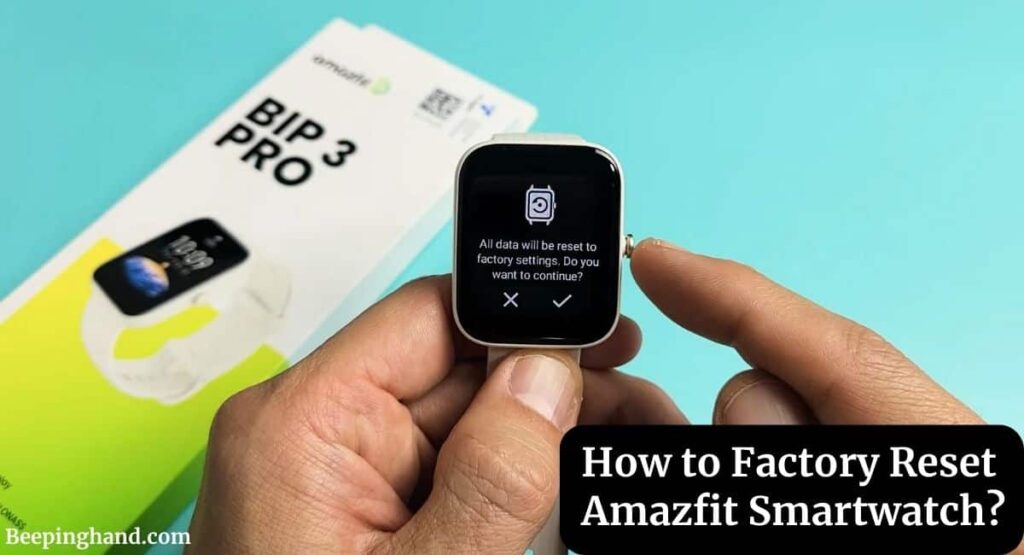
Performing a factory reset on your Amazfit smartwatch can help resolve software issues or provide a clean slate for a fresh start. Remember that a factory reset will erase all data and settings, so it’s crucial to back up any important information beforehand.
Keep in Mind before Resetting Amazfit Smartwatch
Here are a few things you should keep in mind while resetting the Amazfit smartwatch –
- Make sure your watch is charged before resetting it.
- Back up your data before performing a hard reset. You can back up your data using the Amazfit app.
Read more: How to charge Smartwatch
Will a Factory Reset Delete all my data?
Yes, performing a factory reset on your smartwatch will delete all data and settings, returning it to its original factory state. So, it is important to back up any important data before proceeding with the reset to avoid permanent loss.
Steps to Reset Amazfit Smartwatch
It is so easy to reset the smartwatch which takes only a few seconds. Just follow a few steps which are given below –
- Tap on the Side button to open the App List
- Find and Open the Setting option from the List
- Scroll Down Settings and Select “System“
- Now, select “Factory Reset” from the system settings
- Tap the Right tick if you are sure you want to continue
- Now, the Watch will Turn Off.
- After a few minutes, When it turns on you will have to Set Up your smartwatch and Pair it with your phone.
This is how you can Factory Reset Amazfit Smartwatch. If you follow all the steps which are given above then You can Reset Amazfit GTS 2 Smartwatch, Amazfit GTR Smartwatch, Amazfit BIP Watch.
If you are still facing any problems then do watch the video given below –
Will a factory Reset delete all my data?
Yes, performing a factory reset will erase all data and settings on your Amazfit smartwatch. It is recommended to back up any important information before proceeding with the reset.
Wrapping Up
This article is all about How to Factory Reset Amazfit Smartwatch. if you’re experiencing issues with your Amazfit smartwatch or want to start afresh, performing a factory reset can be a helpful solution. By accessing the settings menu or using a companion app, you can initiate the reset process. Remember to back up any important data before proceeding, as a factory reset will erase all settings and data on the device.
In a previous blog post, we have written about How to connect Smartwatch to phone. This article also shares some tips to keep in mind while charging a smartwatch. Get all the data on Amazfit App
FAQ’s How to Factory Reset Amazfit Smartwatch
How long does it take to factory reset an Amazfit smartwatch?
The time required to factory reset an Amazfit smartwatch can vary depending on the model and the amount of data stored. Generally, it takes a few minutes to complete the process.
Do I need to unpair my Amazfit smartwatch before performing a factory reset?
Unpairing your Amazfit smartwatch from your smartphone is not necessary before a factory reset. However, it is recommended to disconnect the watch from any connected devices to avoid potential synchronization issues.
