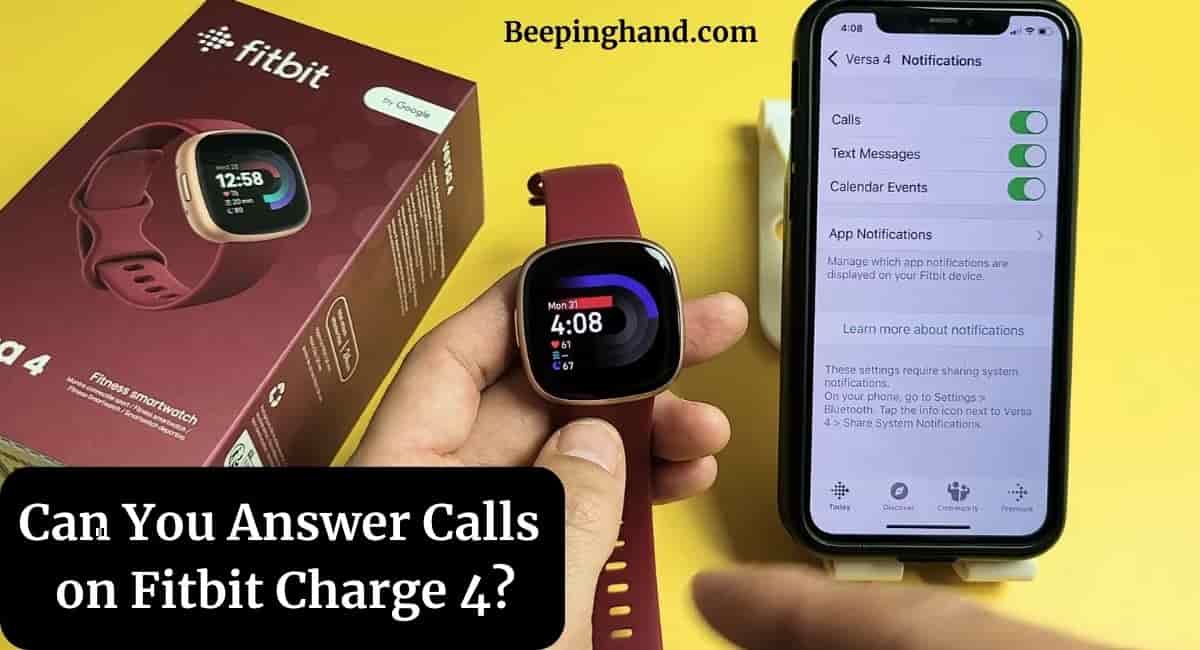Fitbit Charge 4 is a sleek and advanced fitness tracker that boasts numerous features to track your daily activities, monitor your heart rate, and provide insights into your fitness progress. With its stylish design and comprehensive tracking capabilities, the Fitbit Charge 4 has become a favorite among fitness enthusiasts.
Here, we’ll discuss the calling features of Fitbit Charge 4 and answer the questions of Can You Answer Calls on Fitbit Charge 4? So, keep reading this.
Can You Answer Calls on Fitbit Charge 4
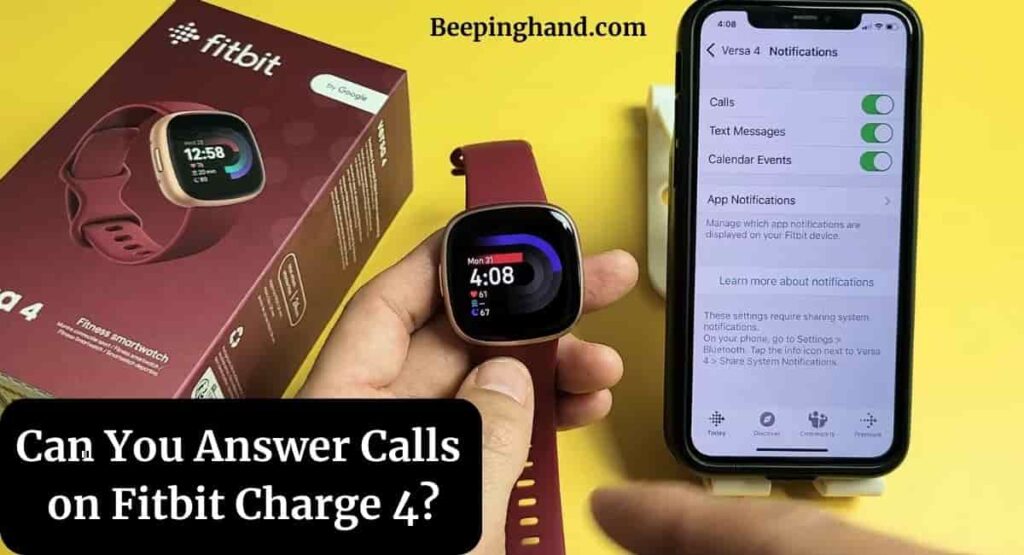
Fitbit Charge 4 comes with a built-in GPS, heart rate monitoring, sleep tracking, and various exercise modes to cater to your fitness needs. Additionally, Fitbit Charge 4 offers smartphone notifications, allowing you to stay updated on important information right from your wrist.
Notifications and Call Management
Fitbit Charge 4 enables you to receive notifications from your smartphone, including incoming calls, text messages, and app alerts. These notifications are displayed on the device’s screen, allowing you to quickly glance at them without having to reach for your phone. While you can view the caller ID or message content, answering calls directly from the Fitbit Charge 4 requires additional considerations.
Can You Answer Calls on Fitbit Charge 4?
Fitbit Charge 4 does not have the capability to directly answer calls. Although you can see incoming call notifications on the device, you will still need to use your smartphone to answer the call. Fitbit Charge 4 serves as a convenient tool to be aware of incoming calls, but you will need to reach for your phone to take the call itself.
How to Receive Call Notifications on Fitbit Charge 4
Here is a step-by-step guide to set up and receive call notifications on your Fitbit Charge 4 –
- Launch the Fitbit app on your smartphone.
- Tap on your profile icon or the device icon at the top left corner of the screen.
- Select your Fitbit Charge 4 from the list of connected devices.
- Under the “Notifications” section, tap on “App Notifications“
- Find your phone app (e.g., Phone, Contacts) and make sure it is toggled on to allow notifications.
- Customize other notification settings according to your preferences, such as vibration patterns or call display options.
Compatibility and Requirements
To receive call notifications on your Fitbit Charge 4, you need to ensure that it is connected to a compatible smartphone. Fitbit Charge 4 is compatible with both Android and iOS devices. However, it’s essential to note that the availability of certain features may vary depending on your smartphone’s operating system and version.
Also Read: Check Fitbit Charge 4 Waterproof
Alternatives to Answering Calls on Fitbit Charge 4
While you cannot answer calls directly on your Fitbit Charge 4, there are alternative methods to manage calls without using your smartphone. Bluetooth-enabled earphones or headphones paired with your smartphone can provide a hands-free calling experience. By connecting your earphones or headphones to your smartphone, you can answer calls directly through them while your Fitbit Charge 4 keeps you informed about incoming calls.
Wrapping Up
This article is all about Can You Answer Calls on Fitbit Charge 4? While the Fitbit Charge 4 allows you to receive call notifications on your wrist, it does not have the capability to answer calls directly from the device. The call notifications feature provides you with the convenience of being alerted to incoming calls, allowing you to stay connected and aware of important calls even when your smartphone is not readily accessible.
I hope this article was helpful to you and if you still find any queries then you may ask in the comment box. For more information visit the Help and Support Page.
FAQ’s Can You Answer Calls on Fitbit Charge 4
Can I answer calls directly on my Fitbit Charge 4?
No, Fitbit Charge 4 does not have the capability to answer calls directly. It can only display call notifications.
Do I need to install the Fitbit app on my smartphone?
Yes, you need to install the Fitbit app on your smartphone to enable call notifications on your Fitbit Charge 4.
Can I customize the types of call notifications I receive on my Fitbit Charge 4?
Yes, you can customize your call notification preferences within the Fitbit app settings. You can choose to receive all calls or only notifications from specific contacts.
Is Fitbit Charge 4 compatible with both Android and iOS devices?
Yes, Fitbit Charge 4 is compatible with both Android and iOS devices. However, feature availability may vary depending on your smartphone’s operating system and version.
Can I manage calls through my Fitbit Charge 4?
No, you cannot manage calls directly on your Fitbit Charge 4. You need to use your connected smartphone to answer and interact with calls.
Can I decline or mute calls from my Fitbit Charge 4?
No, the Fitbit Charge 4 does not have the functionality to decline or mute calls. You will need to use your smartphone to manage these actions.
Can I receive call notifications if my smartphone is out of range or turned off?
No, in order to receive call notifications on your Fitbit Charge 4, your smartphone needs to be within range and turned on. The Fitbit Charge 4 relies on the Bluetooth connection with your smartphone to display call notifications.