Do you want to know How to Set Wallpaper in Smartwatch then you may read this article completely and follow step by step process. Almost every smartwatch comes with more than 100+ smartwatch wallpapers which can be used to set as wallpapers. So, you may choose one of them and set it as a Smartwatch Face
However, People also like to set custom wallpaper in the smartwatch So, Smartwatch company give access to its user to set custom wallpaper. So, this article will help you to Set Smartwatch Faces whether you want to set Cloud or Custom smartwatch face.
How to Set Wallpaper in Smartwatch
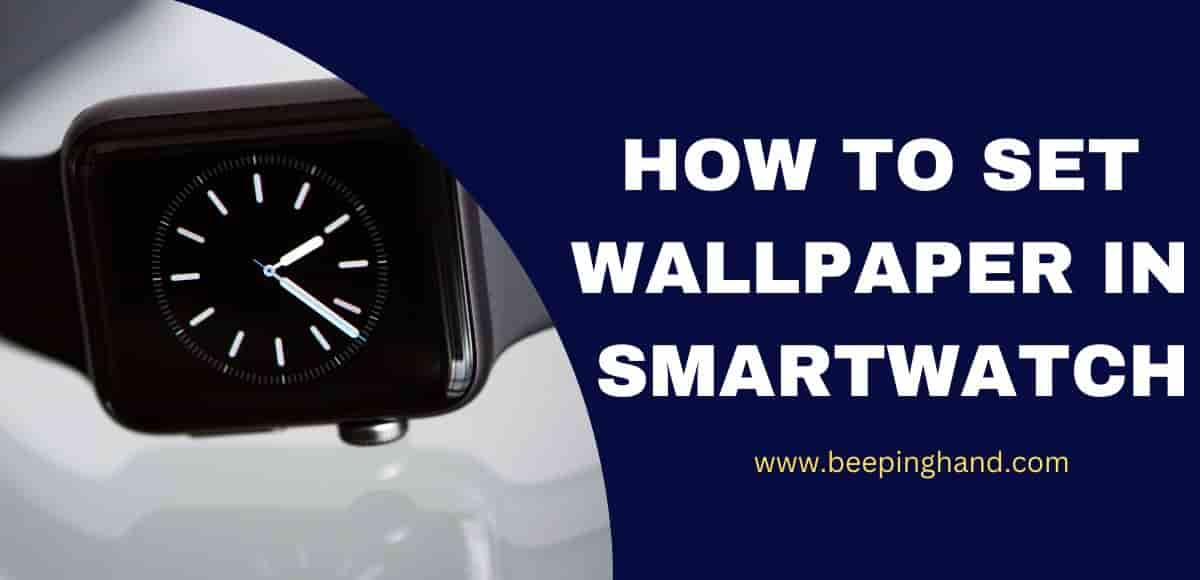
Customizing your smartwatch’s appearance with a unique wallpaper adds a personal touch and reflects your individual style. Whether it’s a favorite image or design, setting a wallpaper on your smartwatch lets you make it truly yours.
Keep in Mind before Setting Wallpaper
Before changing the wallpaper in your smartwatch, you should keep a few things in your mind.
- Make sure to Connect Smartwatch with Phone
- Turn on Bluetooth and Location on the Phone
- Allow storage permission on your phone
If you want to change the wallpaper of your smartwatch then it is very easy to do. You just need to follow a few steps which are given below –
How to Set Cloud Watch Face in Smartwatch
- Firstly, Open the app of Smartwatch in your mobile phone.
- Go to “Dial Setting or Watch Faces”
- Now, multiple wallpapers or watch faces will appear
- You can select any one of them and click on “Set Watch Face”
- Finally, the Cloud watch face is set in your smartwatch as wallpaper
How to Set Custom Watch Face in Smartwatch
- Firstly, Open the app of Smartwatch in your mobile phone.
- Go to “Dial Setting or Watch Faces”
- Click on “Custom Watch Face”
- Now, select any picture from your mobile and click on “Set Watch Face”
- Finally, the Custom watch face is set in your smartwatch as wallpaper
Read more: Set time in Smartwatch
Steps to Set Watch Face on Boat Smartwatch
You can follow the below steps to set the watch face on the boAt smartwatch –
- Connect the boAt Smartwatch with your mobile.
- Open the boat android/ ios app.
- Go to the “Watch Face” option.
- Chose the watch face you want to set.
- Finally, click on “Set Watch Face” and it will be set.
If you are still struggling to set watch face then do watch the below video –
Steps to Set Watch Face on Noise Smartwatch
You can follow the below steps to set the watch face on the Noise smartwatch –
- Connect the Noise Smartwatch with your mobile.
- Open the boat android/ ios app.
- Go to the “Device” option.
- Then go to the “Watch Face Market” option.
- Chose the watch face you want to set.
- Finally, click on “Add and Install” and it will be set.
If you are still struggling to set watch face then do watch the below video –
Wrapping Up
This article is all about How to Set Wallpaper in Smartwatch. Customizing the wallpaper on your smartwatch is a great way to add a personal touch to your device. By following the manufacturer’s instructions and accessing the settings or display options, you can easily set a wallpaper that reflects your style and preferences.
We’ve explained almost all the processes to set Watch Faces in a smartwatch with mobile. Given above process will be the same for all the smartwatches. Read more about Smartwatch charging, Measure heart rate in Smartwatch, etc. Check all the data on Noise App
FAQ’s How to Set Wallpaper in Smartwatch
Can we change Wallpaper on Smartwatch?
Yes, you can change the Wallpaper in the smartwatch and set Cloud or Custom wallpaper in the smartwatch.
Can I customize my smartwatch watch face?
Yes, you can customize watch faces.
How to Change Wallpaper in Boat Smartwatch?
Setting<Dial Setting<Select Watch Face<Set Watch Face
How do I set wallpaper on my smartwatch?
The process may vary depending on the smartwatch model and operating system. Generally, you can set wallpaper by accessing the settings or display options on your smartwatch.
Can I use my own photos as wallpaper on my smartwatch?
Yes, many smartwatches allow you to use your own photos as wallpaper.
Can I change the wallpaper on my smartwatch anytime?
Yes, in most cases, you can change the wallpaper on your smartwatch whenever you like. Simply access the settings or display options on your smartwatch, select the wallpaper section, and follow the instructions to choose a new image or design.